When it comes down to getting traffic I want to be efficient as possible and making the most out of the content I created so when I saw that posting to my Facebook page wasn’t seen by my profile audience I just had to come up with a way to link to the two together.
Also so there are a few benefits to leading your traffic from facebook profile to your facebook page and thats facebook insights data.
Here are a few insights you can track with facebook insight data
- Keep an eye on who is liking my page
- Can also see the Reach of my post
- Enagement of my post who is clicking on my post
- You can export up to 500 posts (data) at a time in a excel format
So I really had to find a way to let everyone know that I have a business also with content that may interest them and now I can track that data and download it for later use.
So this is why I created this short video and step-by-step tutorial on linking your Facebook Page to your Personal Page
1. From your profile account click on the edit button
Note: In order to see the edit button hover over the section below Intro section where the red arrow is pointing
This will lead you to the a pop up where you can customize your intro section click on Add a Workplace
2.Again Click on the Add a workplace in the About Section
3. Now you can add your Facebook Business Page in Company Section and call-to-action in Position I just added Like My Page
Note: Make sure to have the Time Period: check that you are currently working here then click save and your done.
This will also work when you are using a mobile device but they may have to click once then also on the work section to get to your Facebook Page.
Hope this tutorial was helpful and will grow your business online using your facebook page.
If you have any questions please post your comments in the comment section below and I’ll get back to you as soon as possible.
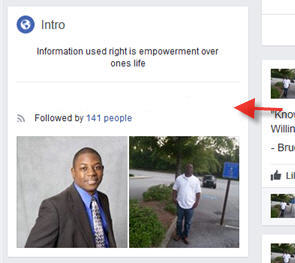
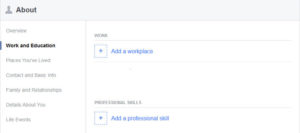
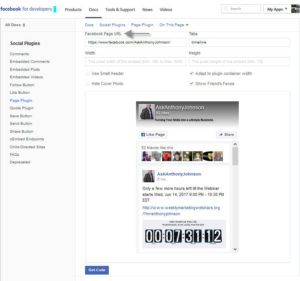
2 Comments
Marie Siebert
March 13, 2020This was very helpful!! TY – Marie
Karen
August 27, 2022Thanks so much for the like. Blessings
Leave A Response