The improved facebook plugin page formerly known as the Facebook fan box or Facebook like box allows your visitors to now like and share your page on your website or blog without going to facebook.
Things never stay the same for long even adding the facebook page to your blog or website in the internet world.
We are going to show you quickly how to add the facebook code to your site without installing another plugin on wordpress and a temporary alternative quick solution if you cant find where to post the first code (javascript SDK code).
1.Login facebook go to Facebook Page Plugin
2.Under Social Plugins click the Page Plugin
Note: Make sure to enter your facebook Page URL and the Width and height that is apporiaote for your site
3. Click the get code button
4, Next make sure to choose your App ID and Language
5. Include the JavaScript SDK on your page after the opening <body> tag. Normally you can find this when you login to your wordpress site under Appearance then Editor
6.Place the second set of code wherever you want the Facebook Page Plugin to appear on your page
Quick Alternative Way to add Facbook Plugin Page in WordPress
1. Login to your wordpress site
2. Go to Appearance click widgets
3. Add both codes to the text
After entering both codes your done!!!!
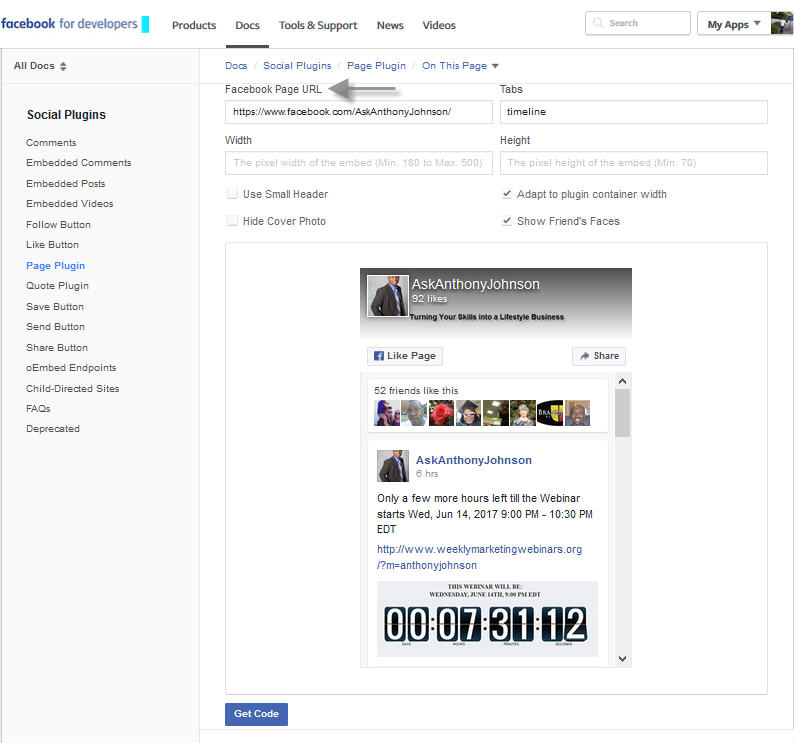
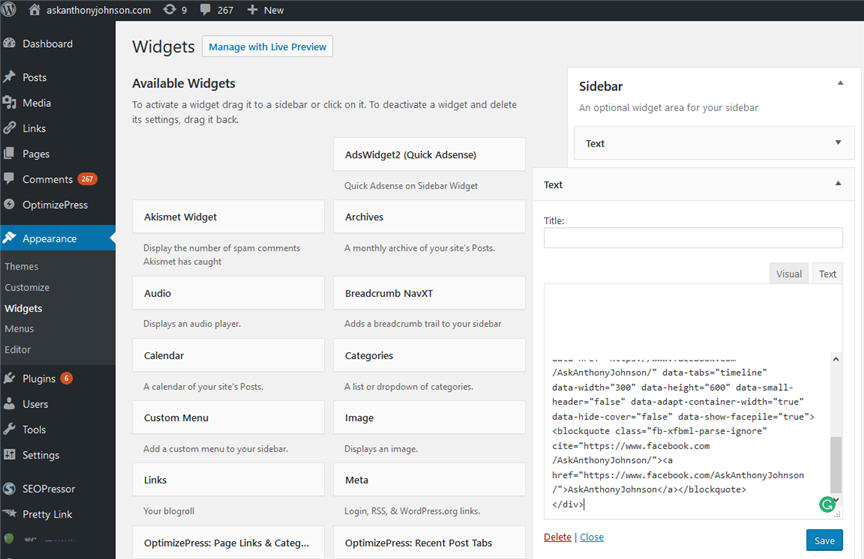
Leave A Response